My Home Value & Equity
It’s important to note that the value of any home is heavily influenced by seasonality, market conditions (e.g. supply, demand, regional forces, etc) and the overall condition of the home. Our goal is to give you a solid estimated value and allow you to adjust key inputs (e.g. square footage, condition and the number of bedrooms / bathrooms). Each time you return to the app, we pull the initial home value directly from Zillow’s Zestimate®.
We start with the Zillow Zestimate® and allow users to update the square footage, condition and the number of bedrooms / bathrooms.
Square Footage
As public square footage measurements often don’t account for the finishing of spaces like bathrooms, we suggest making sure yours is up to date.
Condition
While the condition may seem like a subjective measure, we have chosen to employ the rating system used by home appraisers. We use a five point condition scale and start all homes off in “average” condition. Below are the definitions for each:
Excellent
The home has been very recently constructed and has not previously been occupied. The entire home and all components are new and shows no physical depreciation.
Good
The home has no deferred maintenance, little or no physical depreciation, and requires no repairs. Virtually all building components are new or have been recently repaired, refinished, or rehabilitated. All outdated components and finishes have been updated and/or replaced with components that meet current standards. Dwellings in this category either are almost new or have been recently completely renovated and are similar in condition to new construction.
Average
The home is well-maintained and shows limited physical depreciation due to normal wear and tear. Some components, but not every major building component, may be updated or recently rehabilitated. The structure has been well-maintained.
Subpar
The home has some minor deferred maintenance and physical deterioration due to normal wear and tear. The home has been adequately maintained and requires only minimal repairs to building components/mechanical systems and cosmetic repairs. All major building components have been adequately maintained and are functionally adequate.
Poor
The home features obvious deferred maintenance and is in need of some significant repairs. Some building components need repairs, rehabilitation, or updating. The functional utility and overall livability is somewhat diminished due to condition, but the dwelling remains useable and functional as a residence.
When you obtain a mortgage or refinance your home, the loan is filed as a public record. The amount of the loan is recorded and sometimes the filing includes an associated interest rate. If the filing included an interest rate, we are able to do a simple amortization schedule to determine how much is remaining. If the public filing is missing the interest rate, we will estimate a rate (using the average rate at the time of the loan) and run the amortization schedule.
If you feel like your mortgage amount is wrong, it may be that the filing has not yet been made public.
If you feel like your mortgage amount is incorrect, you can adjust the number within the Manor app.
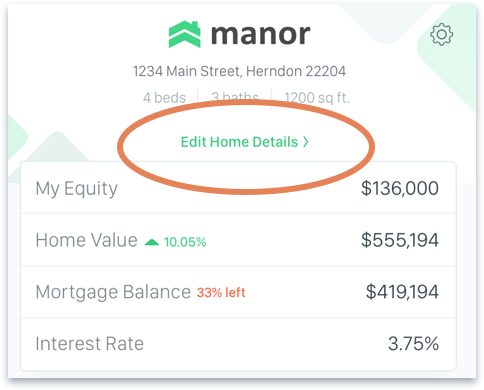
Getting to your home equity (the amount of your home you would “own” if you sold today) is a relatively simple equation.
Home Equity = Value of Home - Remaining Mortgage.
My Appliances
This is one of those times where it’s best to start with the bad news. The location of product labels varies from manufacturer to manufacturer.
The good news is that most are pretty easy to find. The even better news is that we have created a handy guides right in the app.
If you can’t find a product label, click on the button cleverly labeled “can’t find it.” This will bring up a guide that shows the common places you might find a product label for a particular appliance.
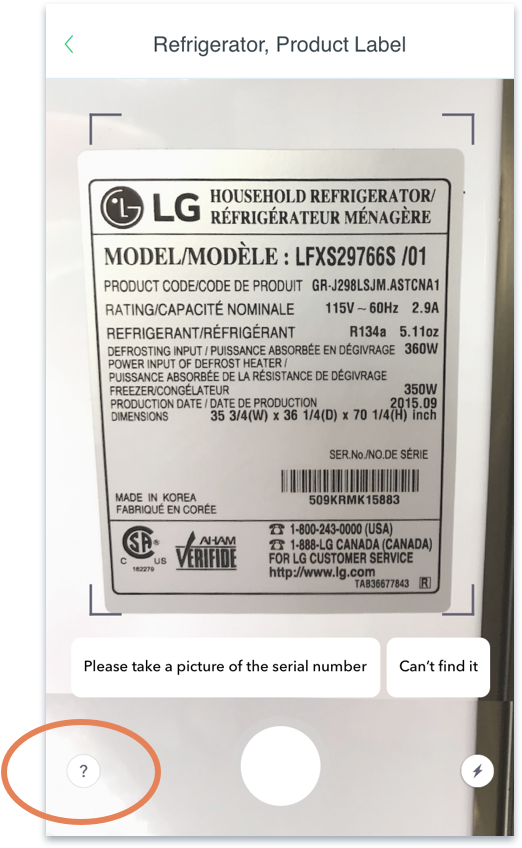
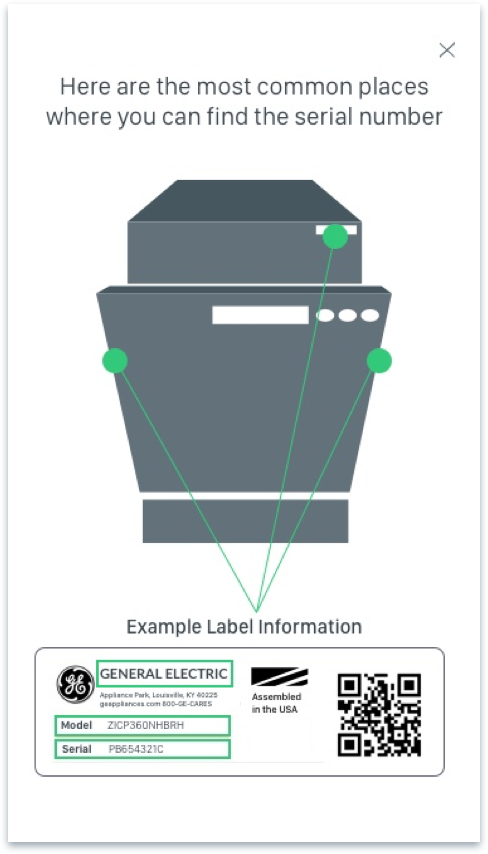
We are constantly working to improve the picture taking experience within the Manor app. Here are a couple tips on how to make them crystal clear:
Hit the target
You may have deposited a check with your phone before. We’ve simulated that experience by placing a frame on the camera window. Try to fit the label within the frame and follow the other tips
below.
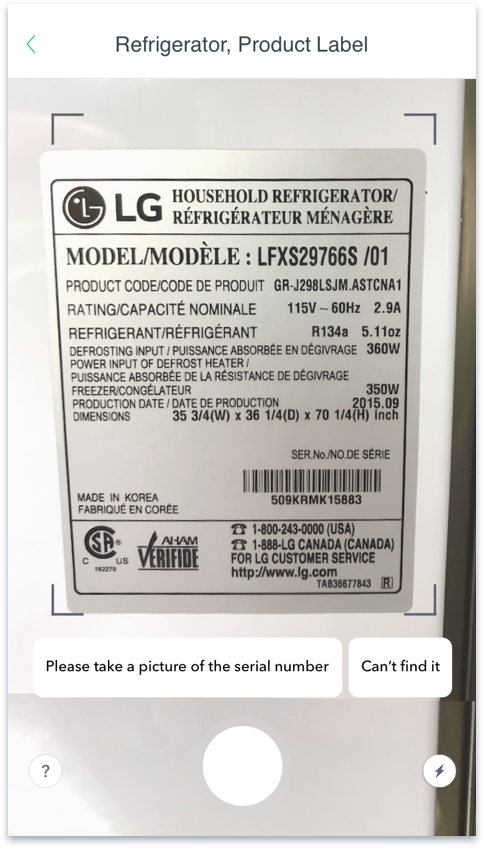
Clean your lens
We all carry our phones with us and over time the camera lens can take on smudges, etc. Take a soft, dry cloth tho the lens prior to taking pictures to make sure it’s clean.
Light the space
Make sure your space is properly lit. Poor lighting can cause blurred images.
Turn on the flash
The Manor app integrates the features you rely on when taking pictures with your iPhone. If you are in a low light corner of your home, tap the flash button to make sure it’s on.
Tap to focus
As you have your phone pointed at the product label, tap on the screen in the center of the product label. This will tell help your phone know what you are looking to capture.
When you take a picture of an appliance label, we use Optical Character Recognition software to extract important data from the picture - similar to when you deposit a check on your phone.
Specifically we look for the Manufacturer Name, Serial Number and Model Number. With that data, our manufacturer-specific algorithms determine the year of manufacture.
Many manufacturers “recycle” serial numbers. This means that the “A” that represents the year of manufacture could equal 1994, 2006, or 2018. We do our best to get it right by cross-referencing other elements found on the product label. That said, there are a few times when we just can’t tell.
The good news is that you can go in and adjust the age yourself within the app.
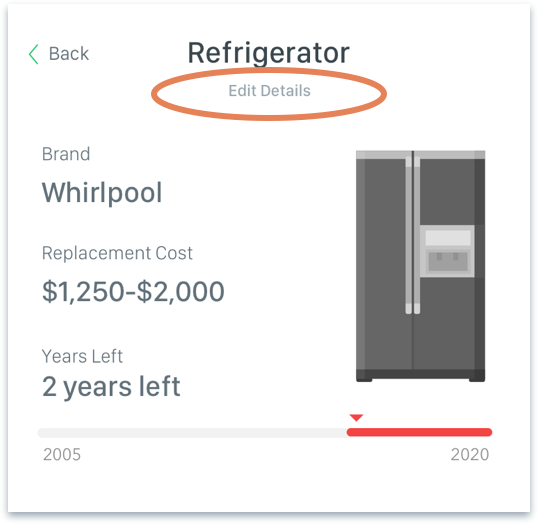
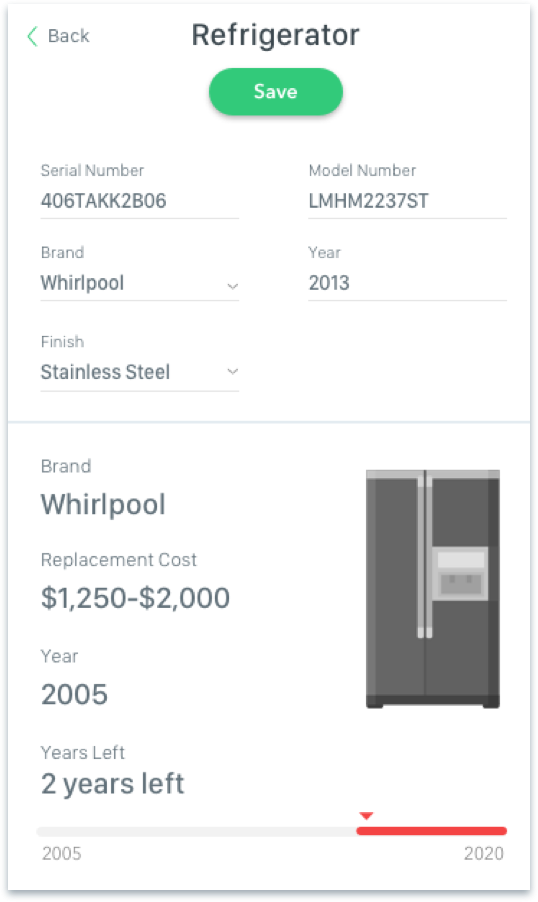
There are a few different perspectives out there on the useful life of an appliance. And the truth is, the useful life can vary greatly based upon how the appliance is used and maintained.
For the Manor app, we use the Consumer Reports life expectancy estimates.
The cost of an appliance can vary greatly depending on what you are looking for. You can get a new refrigerator for $400, but if you want one with a touchscreen and WiFi connectivity, you can expect to shell out $3,400+.
Our replacement costs are obtained by surveying prices posted by the three largest appliance retailers. The ranges you will see in the app remove the low and high end models.
The “total cost of appliance” graph takes the average of the range for each appliance.
The deals on appliances come exclusively from Best Buy. Best Buy is one of the top three appliance retailers in the United States and has nearly 1,000 stores nationwide. The deals are pulled directly from Best Buy in real time and the Manor app curates suggestions based upon the number of reviews, average star rating and whether a discount is currently being offered.
Pictures will never be shared. We use the images taken to deliver insights based upon what our Optical Character Recognition (OCR) tool is able to read. If our OCR tool is unable to read an image, a Manor team member will personally review and inspect the image.
At this time we don’t allow appliances to be updated by taking a new picture - we’ll be adding this functionality in the future. However, you can manually enter the information for your new appliance. All you need is the Brand Name, Serial Number and Model Number.
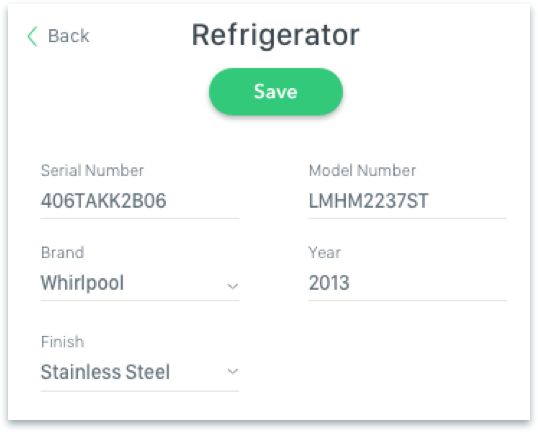
Right now we guarantee that you will have your appliance analysis within 24 hours. In most cases it will be much faster, but we allow for the manual review of pictures that are not able to be read by our OCR tool and processed by our algorithms.
When your report is ready, you’ll receive an alert on your phone and and email letting you know.
After you take a picture in the Manor app, you might see spinning green dots (see below). This means that the photo is being securely uploaded to our servers. The upload speed depends on the speed of your internet connection. If possible, we recommend connecting to your home network and making sure you are in a location where you have a strong signal.

While labels are not always placed in the most convenient places, please do your best to get a crisp, straight on photo.
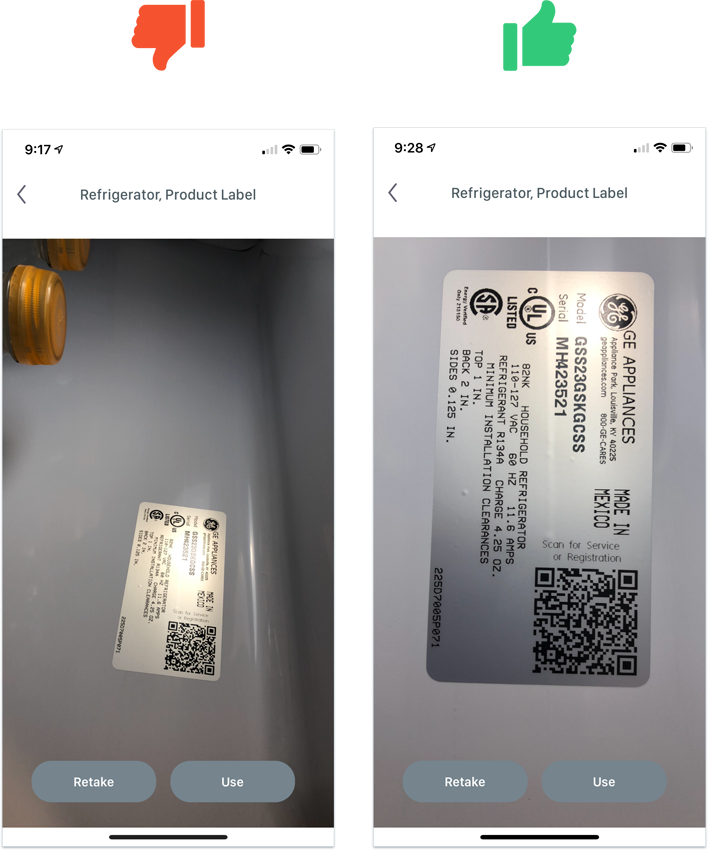
In order for our software to date your appliance, we need to see the manufacturer name, serial number and model number. If these are obscured or cut off, we won’t be able to analyze.
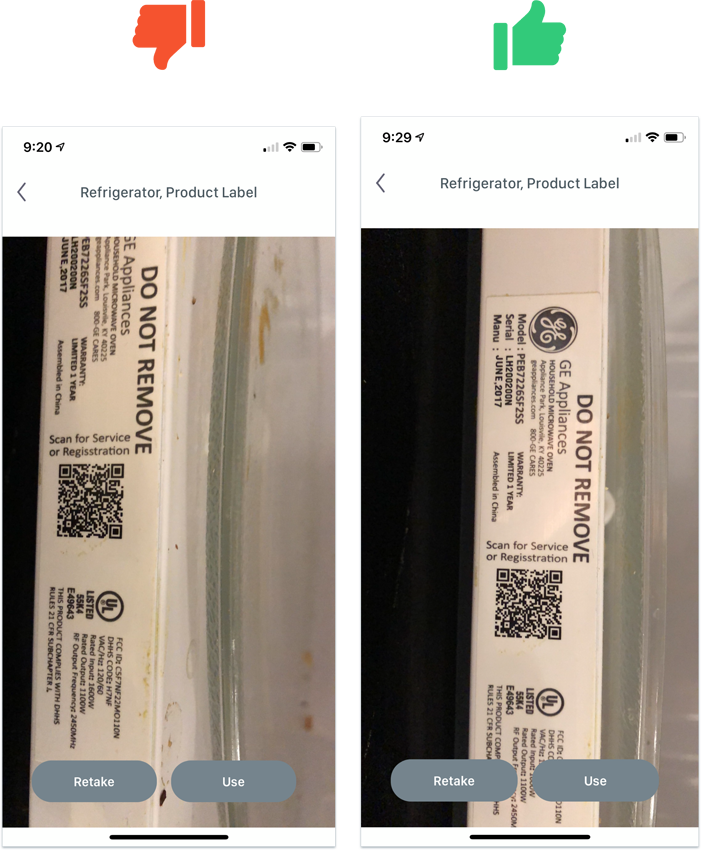
Make sure the area is well lit when taking appliance pics. Blurry or dark photos will be difficult for our software to read. Since appliances aren’t always in well lit areas, make sure the auto flash is on (see below) and do your best to hold your phone still. If a picture turns out blurry, you can always retake.
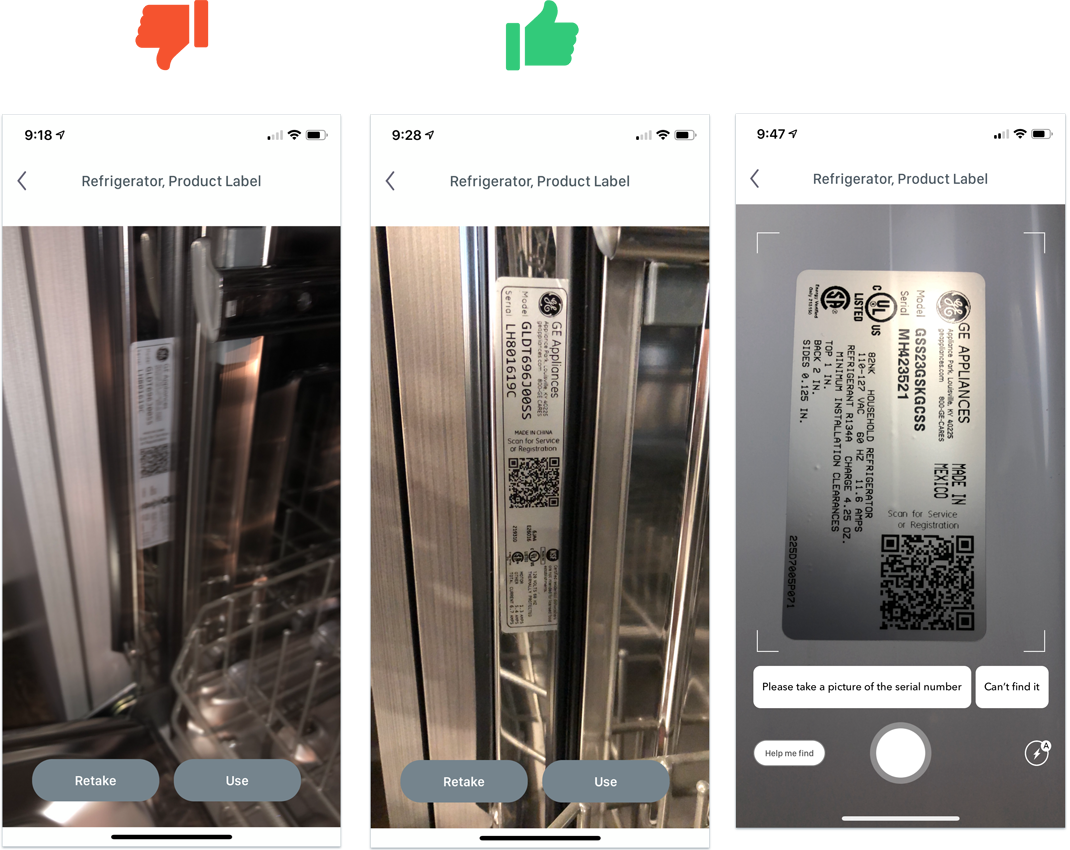
My Account
Our goal is to make you a smarter homeowner and help you improve the return on the investment you call home. From time to time, we’ll make suggestions on things we think would be good for your personal situation. Things like a new refrigerator to replace that one that’s starting to give you troubles. If you end up purchasing something, the retailer pays us a referral fee. If you never end up buying anything through us, that’s OK too.
And keep in mind that we will NEVER sell your data to a third party. Everything stays with us and offers get served to you based upon what we think would be good for your situation.
If you’ve forgotten your password, you can reset it on the sign in screen (pictured below). If you’re still having trouble after resetting your password, please email us at support@manor.com and we’ll get right back to you.
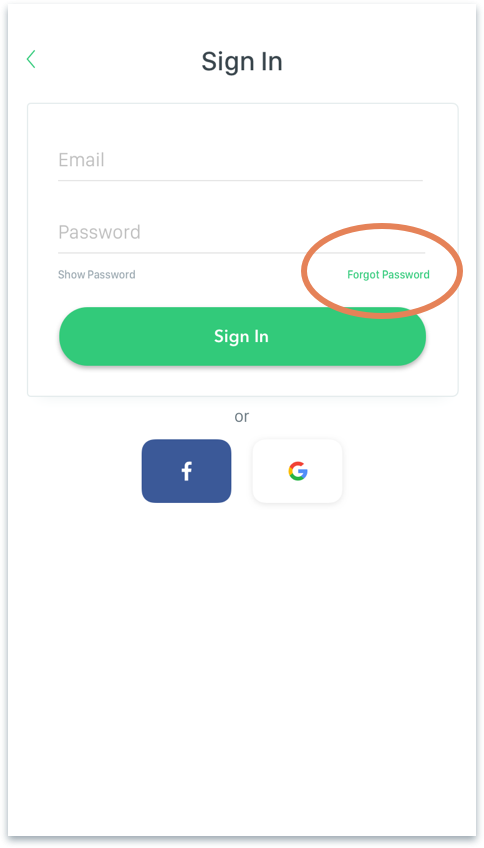
Right now the only way to add a new home is to create a new account using a different email address than the one you used to create your first account. To sign out of your existing account, click the settings icon found on your Manor Feed and then click “logout” when you get to the settings page.
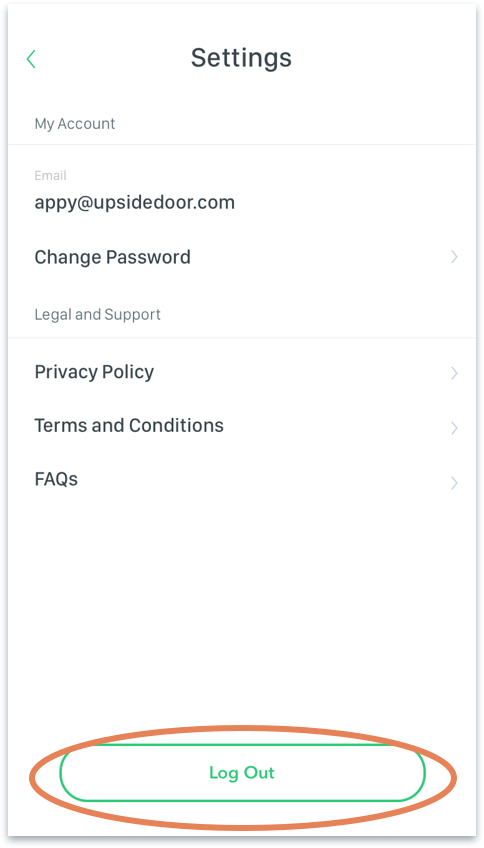
Right now, Manor is only available on Apple’s iOS platform. We are hard at work developing Manor for Android and hope to have it ready later in 2019.

